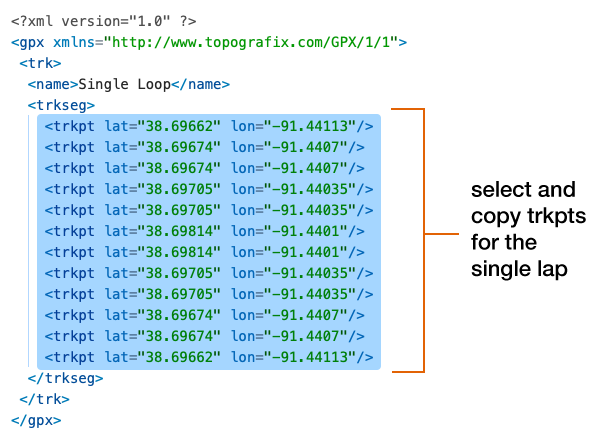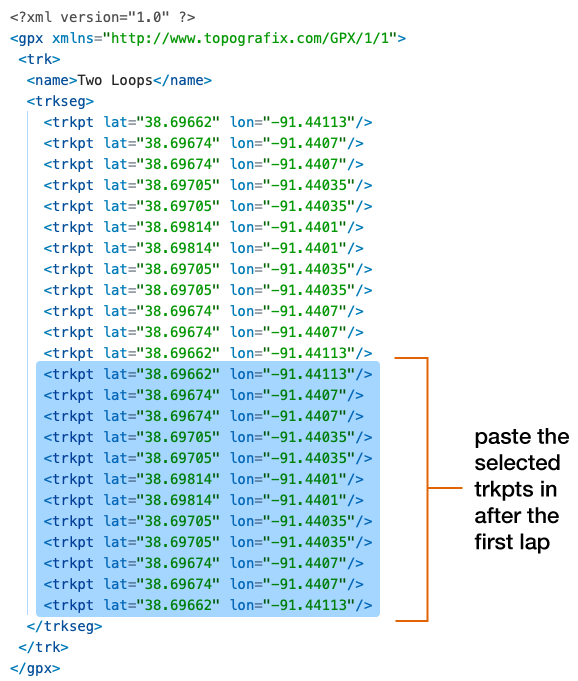How can I create a multiple lap course from a single lap course file?
The easiest way to create multiple laps from a single lap course file, is to open the GPX file in a text editor (like Notepad on a PC or Notes on a Mac) and then copy all of the track points (trkpt) for a single lap then paste them in again after the last track point for the first lap (as many times as you need laps). Here's a small example for a single loop and you would copy all of the trkpt lines then paste them in again after the last trkpt line. This will duplicate the lap for this course file.
Note if you have some additional start or finish points that are not part of the loop just leave them out of the copied trkpt lines and paste the multiple loops in between them.