How do I select a BBS race plan on the ELEMNT before or during a race?
Please note that the Elemnt will pull in all of your BBS Races and BBS Courses, but only Races will contain targets. Courses do not contain any targets and are only navigation.
Turn on the ELEMNT
Press the PAGE button until the Map page is displayed
Press the ROUTE button
Scroll to the BBS race and press SELECT (note that raced are indicated with "BBS Race" under the name of the route)
To review your Power/Speed Targets press the route button or press START from any page to begin
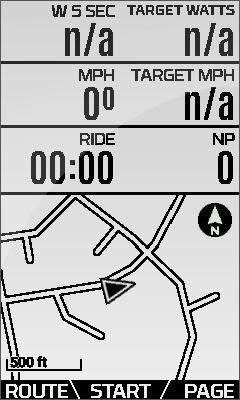

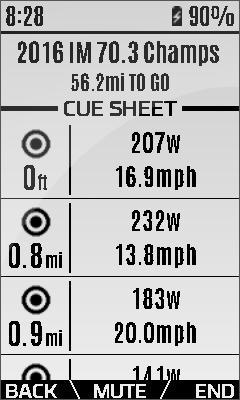
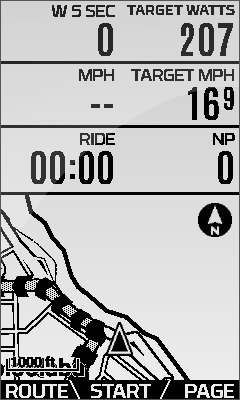
See the Wahoo help page for more information.
