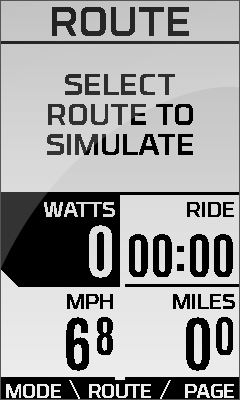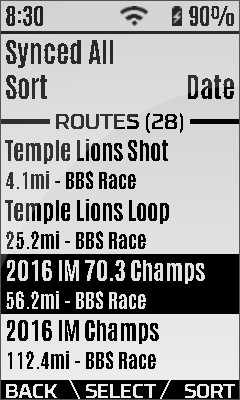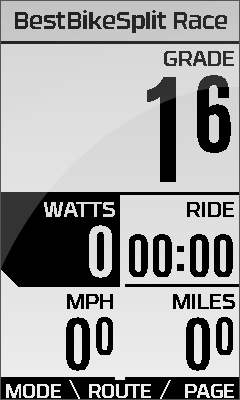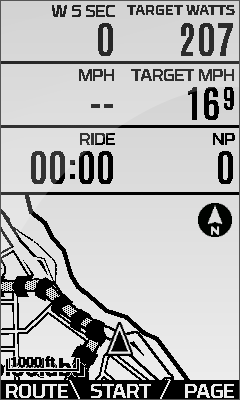How do I run a BBS race simulation with the ELEMNT and KICKR?
- Turn on the ELEMNT
- Make sure it's paired with a KICKR
- Press the PAGE button till the KICKR page is displayed
- Press the MODE button until Simulate Course appears
- Select the BBS race plan you would like to simulate
- Review your route from the BBS race page or navigate to a new page to start
- Select Start (you may be asked to calibrate your KICKR before starting)