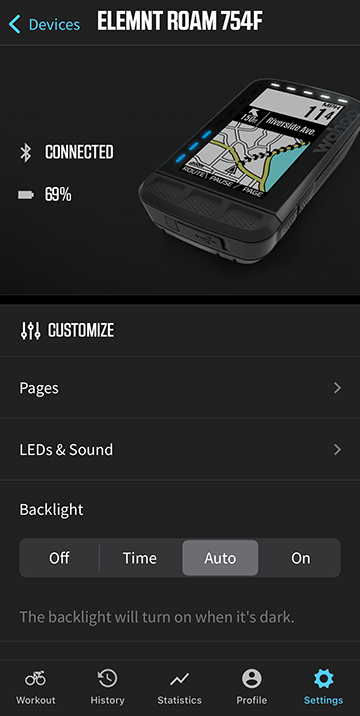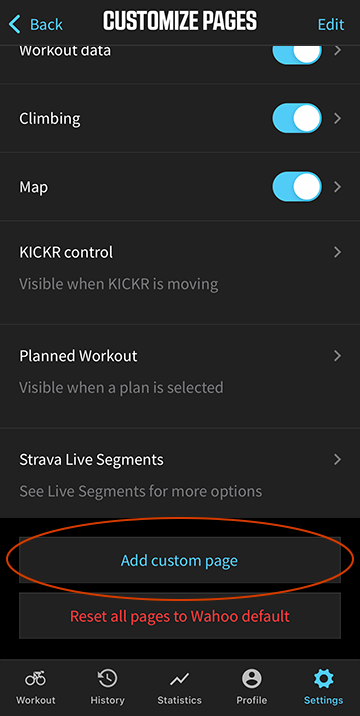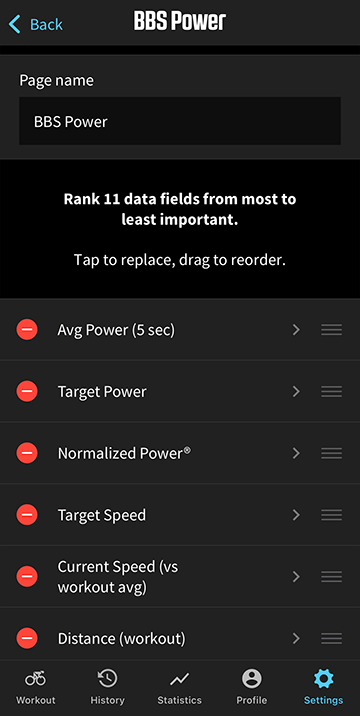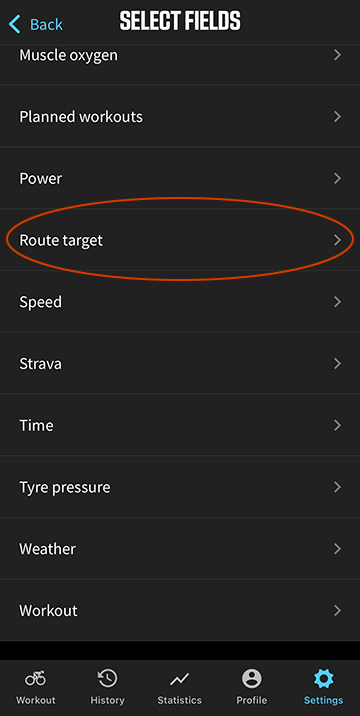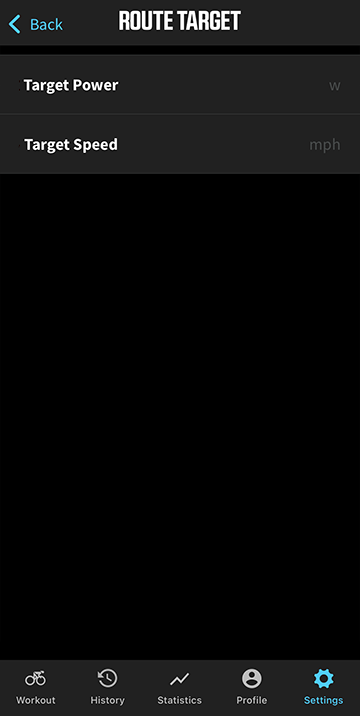How do I get Target Power and Target Speed data fields on my ELEMNT?
ELEMNT pages are set up using the ELEMNT app on your mobile phone.
Open the ELEMNT app on your mobile device
Select Settings (ensure your ELEMNT is paired to your phone with bluetooth)
Select Pages under CUSTOMIZE
Select the Page(s) where you would like to add TARGET POWER and/or TARGET SPEED or create a CUSTOM PAGE
Within a PAGE select the data field you would like to replace (limit 11 per page) or select ADD DATA FIELD
Select Route Target and then select TARGET POWER and/or TARGET SPEED to add those fields