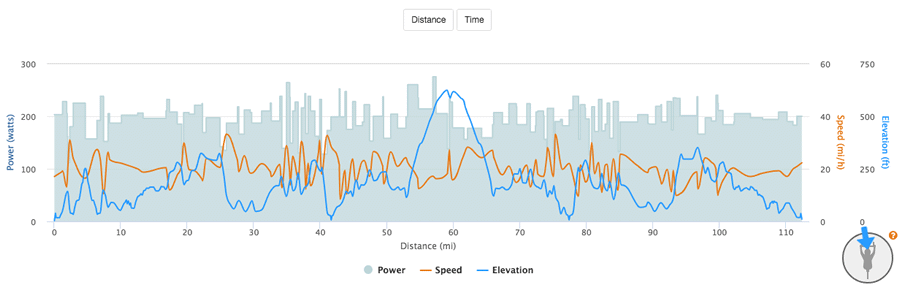What is the "Power Plan" chart and how do I use It?
This chart shows you the optimal power pacing strategy for your race based on your specific goal inputs. It also shows your estimated speed for each section of the course. As you hover over the graph you will see the marker on the map move to the section of the course that corresponds to that power target as well as an indicator of the wind relative to the rider for that location on the course. This chart will help you plan out your race strategy and think through where you will need to push and where you can hold a bit back. To remove a data set simply click that data's label shown under the graph. Toggle between distance and time by clicking either option above the graph data.