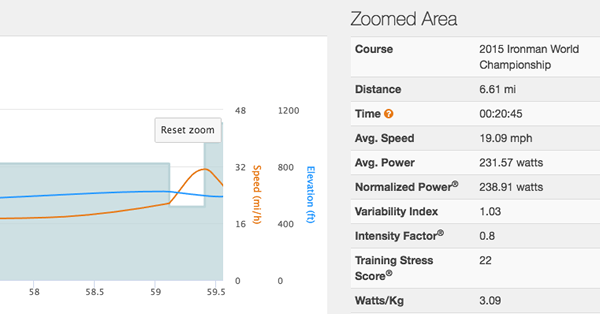How do I see metrics for specific sections of the "Power Plan"?
When you zoom in on a section of the Power Plan Chart all of the summary metrics will update to reflect that specific section of the course. This allows athletes and coaches to do a deeper analysis of the race plan on areas such as major climbs, windy sections and/or out and back sections. To zoom simply click and drag across the Power Plan Time or Distance Chart. When you reset zoom, change chart type or switch tabs the Race Summary data will revert back to the total overview.